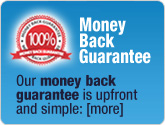dotted line Illustrator tutorial
This tutorial will show you how to create a Dashed Line in just a few minutes. Creation of Dashed Lines is not at all a difficult task and also it is not an attractive effect of Illustrator. But so many are there who are ignorant about this. Any ways here comes the steps to do
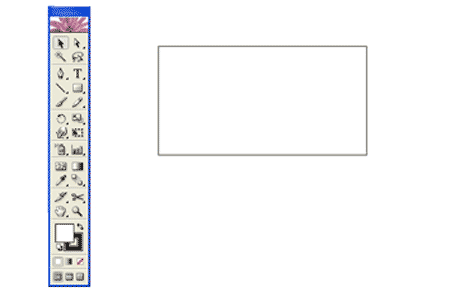
1. First, go to Stroke panel and you will find some settings like in the picture given below. If it is not accessible by default then go to Window > Stroke.
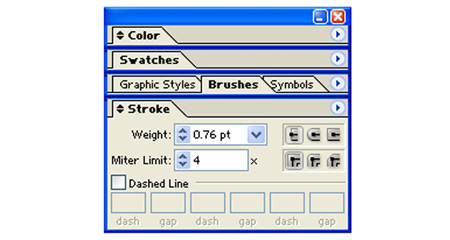
2. Then, click on the dashed line box and adjust the Gap length and Dash length given in that box. For getting a consistent Gap between each dashed line you have to give specific values or just type the numbers consistently.
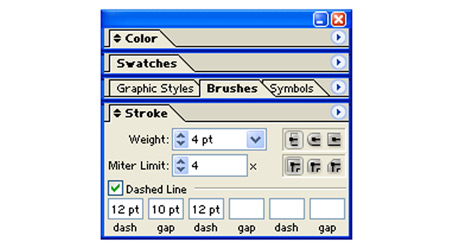
3. Ok done. You have just created a dashed line having uniform gap length. See the image given below. But here the image is of low quality so that it looks like an uneven dashed line.
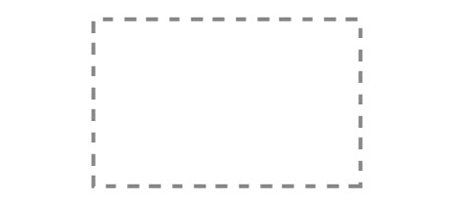
Stuff
- » Home
- » About us
- » Portfolios
- » Tutorials
- » Testimonials
- » Contact
- » T&C
- » Sitemap